This webinar is the second organized in collaboration with Novedge, the leading online software store for design professionals, and follows our first webinar Introduction to Grasshopper for Designers, held in December 2018, and Designing 3D Patterns with Rhino and Grasshopper, published back in March.
This new Rhino/Grasshopper webinar, titled “Parametric 3D modeling techniques in Rhino and Grasshopper“, will be held this Wednesday, October 23rd at 11:00 PDT.
The webinar is free, and those who are interested in participating can register at Novedge.com.
Parametric 3D modeling techniques in Rhino and Grasshopper
This webinar will present real-world 3D modeling applications, including concept models and complex 3D patterns, showing different modeling techniques that use NURBS, Meshes (subdivision surfaces) and the new SubD geometries.
Participants will learn about the 3D capabilities of Grasshopper as well as the differences between NURBS and meshes and when to choose one approach over the other.
The webinar will also show how to combine the best of both worlds with a hybrid modeling technique that uses the new SubD geometry featured in Rhino 6 for Windows and Mac and 7.
Above: 3D pattern that mixes SubD/mesh modeling with NURBS surfaces
Like for the previous one, this webinar will be presented by Car Body Design founder Marco Traverso, 3d/computational designer.
You can check some of the 3D patterns he creates with Grasshopper on marcotraverso.it.
Above: interactive parametric tower 3D model by Marco Traverso
Who should attend
We will be making demonstration in Rhino and Grasshopper, so participants will have at least a basic familiarity with Rhino and Grasshopper.
However many of the concept explained can be also applied to other 3D software.
For those who are interested but are new to Grasshopper, below is the 10 minutes introduction to the UI and the workflow from our first webinar. The introduction starts at 11:24 in the video below, followed by a basic hands-on demo.
We are looking forward to seeing you on Wednesday!



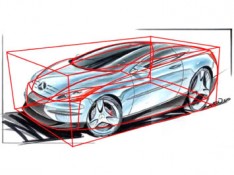
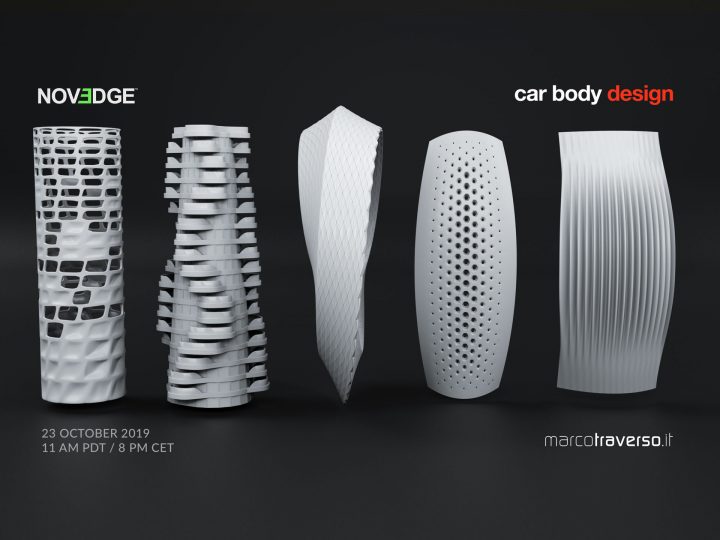
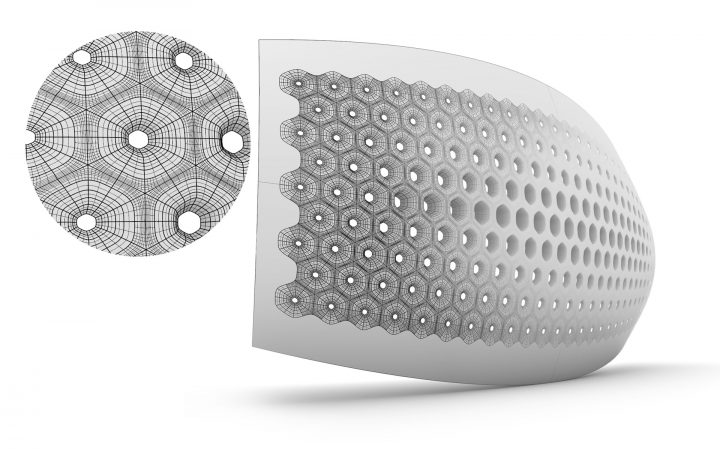



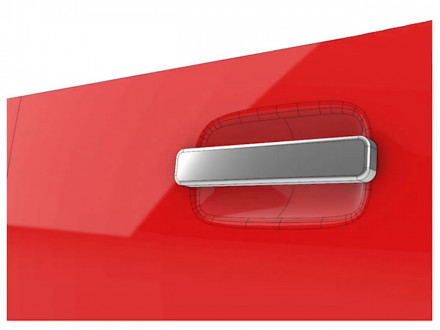

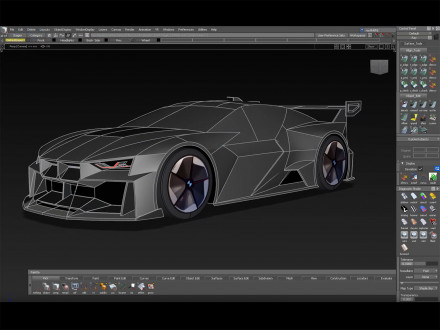



Comments