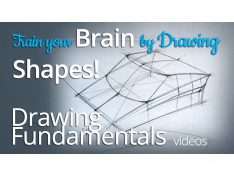Industrial Design 3D Modeling Tutorials

Autodesk Alias: Making the Discovery
A video presentation from Autodesk University 2012 covering the ideation and design process inside Autodesk Alias. Requires free registration.

Technical Surfacing in Alias
A detailed 114-pages pdf tutorial on technical surfacing from the official documentation of AliasStudio 2008.

Advanced Modeling and Surfacing Techniques with Autodesk AliasStudio (Part I)
A class from Autodesk University 2007 that covers geometry representation, NURBS (Non-Uniform Rational B-Splines) and looks at it from the perspective of a sculptural material. Includes slides and audio. Requires free registration.

Autodesk Alias 2012 Intersect and Trim
Kerry Kingston explains the selection improvements with intersect and trim tools in the 2012 version of Autodesk Alias.

Alias 2010 Blending Techniques
An official video tutorial by Autodesk that shows different techniques for creating surface fillets in Alias 2010.

NURBS modeling: Class A Surfaces
This article covers the basic principles, requirements and concepts associated with class-A surfacing. Includes examples, videos and techniques for creating class a surfaces in Rhino and Alias.

NURBS modeling: Alias vs. Rhino
This tutorial explains the main differences between Alias Surface 2011 and Rhino 4.0 with regards to 3D modeling for transportation and product design. Includes a video downloadable by registered users.

Create a Hyper Realistic Table Fan in 3ds Max
How to model, texture and render a hyper-realistic table fan in 3ds Max using spline modelling techniques. Includes details about the modelling, texturing, lighting, rendering and compositing in Photoshop.

Cross sections in Autodesk Alias 2011
A video overview of the new Cross Section tool in Alias 2011, that has consolidated various functions into a single window, that allow to easily create and manage cross sections.

Water Spray modeling Autodesk Alias tutorial
A detailed tutorial that describes how to model water spray in Autodesk Alias software.

How to model gears and chains in Autodesk Alias
This tutorial shows how to model detailed gears and chains in Autodesk Alias software. It can be used when modeling bike gears but also tank tracks or snowmobile tracks.

Constructing Main Surfaces in AliasSurface
This tutorial presents examples of typical production workflows using Autodesk Alias software using the tools and interactive features available in Autodesk Alias Surface 2010 and Autodesk Alias Automotive.

Fit Curve Workflow in Autodesk Alias 2011 Essentials
A video tutorial on the Curve Edit – Fit Curve tool in Autodesk Alias 2011. It now allows the fitting of a curve to other types of curves beside section data, inclusing curves on surfaces, trim edges, isoparms and regular curves.

Advanced 3D Sculpting Tutorial
This tutorial explains how to understand the behaviour of surfaces in order to find the right approach for the modeling process using a NURBS-based CAD software.

Alias Studio Modelling Strategy
In this tutorial Kerry Kingston gives some ground rules that he applies in his 3D modelling workflow that can be useful to develop a personal Modelling Strategy. To do this he uses a beer pump handle as example.

Surface construction in Alias: introduction
The first of a series of tutorials about the general rules of surface modeling for automotive and industrial design. This tutorial deals with features and areas of equal curvature.

Approaches to Parting Lines
This tutorial explains a reliable and flexible method for creating parting lines on a product 3D model. The goal is to create a split between the top and bottom case-parts that has a uniform gap and is uniformly offset from the developed edge.

Natural Surfacing part 2
In this second part the author continues with the development of a sports watch concept by adding detail and further refining the form of the 3D model.