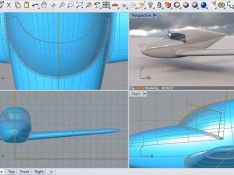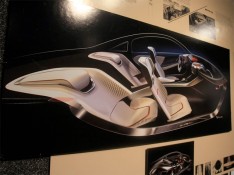3D Tutorials
3D Tutorials categories
- 3ds Max Tutorials (98)
- Alias SpeedForm Tutorials (3)
- Alias Tutorials (51)
- Autodesk Alias Tutorials (52)
- Blender Tutorials (8)
- Car 3D Modeling Tutorials (174)
- Car Rendering Tutorials (46)
- Car Wheels and Parts 3D Modeling Tutorials (64)
- Cinema 4D Tutorials (11)
- Grasshopper Tutorials (3)
- Hard Surfaces Modeling Tutorials (8)
- Industrial Design 3D Modeling Tutorials (58)
- Interior Design 3D Tutorials (3)
- KeyShot Tutorials (2)
- LightWave Tutorials (3)
- Maya Tutorials (23)
- MODO Tutorials (15)
- Rendering Tutorials (2)
- Rhino 3D Tutorials (48)
- SketchUp Tutorials (1)
- SolidWorks Tutorials (5)
- T-Splines Tutorials (4)
- uMake Tutorials (1)
- VRay Tutorials (5)
- ZBrush Design Tutorials (23)

Modeling a car rim in Rhino
A 47 minutes video tutorial that show the modeling process of a car rim in Rhinoceros.

Create a Hyper Realistic Table Fan in 3ds Max
How to model, texture and render a hyper-realistic table fan in 3ds Max using spline modelling techniques. Includes details about the modelling, texturing, lighting, rendering and compositing in Photoshop.

Create a Photorealistic Car Render using 3DS Max and Vray
In this tutorial Sumeet Gupta shows how to create a photorealistic car render using 3DS Max and Vray using a Dodge Viper 3D model.

Modelling & Rendering an Interior Scene using 3Ds Max and Vray – Day 1
Flavius Cristea discusses his process when creating interior renders using 3Ds Max. From the modelling, through material creation to the final rendering process. Tutorial 1 of 2.

Modeling a racing car in Rhino
Targeted to beginner and intermediate users, this official tutorial for Rhinoceros (in Italian) explains how to model a C02 formula racing car that meets the rules from the CAD/CAM contest “Jaguar F1 Team in Schools”.

Cross sections in Autodesk Alias 2011
A video overview of the new Cross Section tool in Alias 2011, that has consolidated various functions into a single window, that allow to easily create and manage cross sections.

Water Spray modeling Autodesk Alias tutorial
A detailed tutorial that describes how to model water spray in Autodesk Alias software.

How to model gears and chains in Autodesk Alias
This tutorial shows how to model detailed gears and chains in Autodesk Alias software. It can be used when modeling bike gears but also tank tracks or snowmobile tracks.

Constructing Main Surfaces in AliasSurface
This tutorial presents examples of typical production workflows using Autodesk Alias software using the tools and interactive features available in Autodesk Alias Surface 2010 and Autodesk Alias Automotive.

Ambient Occlusion in Autodesk Alias 2011 Essentials
A short video tutorial on a new feature of the Ambient Occlusion tool in Autodesk Alias 2011, where users are now prompted to orient all surfaces to face the same in order to save time in the occlusion setup process.

Fit Curve Workflow in Autodesk Alias 2011 Essentials
A video tutorial on the Curve Edit – Fit Curve tool in Autodesk Alias 2011. It now allows the fitting of a curve to other types of curves beside section data, inclusing curves on surfaces, trim edges, isoparms and regular curves.

How to work with Alias in Car Design
In this article car designer Luciano Bove explains the importance for designers to focus on digital modeling software and how it should be done.

Porsche Carrera GT Tutorial
This tutorial explains how to model the basic body surfaces of a Porsche Carrera GT in 3dsMax using the Spline modeling method.

Y-Fillets in Class A Surfaces
This tutorial shows an effective method to create fillet blending and wash-out areas in digital surfacing in order to achieve a high quality blended region (Class A surfaces). The author is Dharamjeet Singh, Styling Manager at Maruti Suzuki India.

Modelling and Rendering Lights in Alias and Bunkspeed
This tutorial explains how to model and render lights in Alias Studio and Bunkspeed Hypershot. It covers the vaious steps inclusing the 3D model in Alias, the HDR image in Photoshop, and the rendering setup in Hypershot.

Modelling a wheel with a tread pattern in Alias Studio
This tutorial shows how to model a tire tread pattern as opposed to using textures for the final rendering. Done in Alias Studio.

Autodesk Alias Design Tutorial by Chris Hall
A detailed multi-part video tutorial by Autodesk’s Chris Hall which covers the basics of Alias Design software. Among the covered topics are the user interface, data structure, navigation, picking objects and scene management with layers.

Creating a Hot Rod: the Complete Workflow
In this six-parts tutorial series professional CG artist and teacher Laurens Corijn shows how he creates a high quality, next-gen, normal mapped Hot Rod for realtime use in video games.